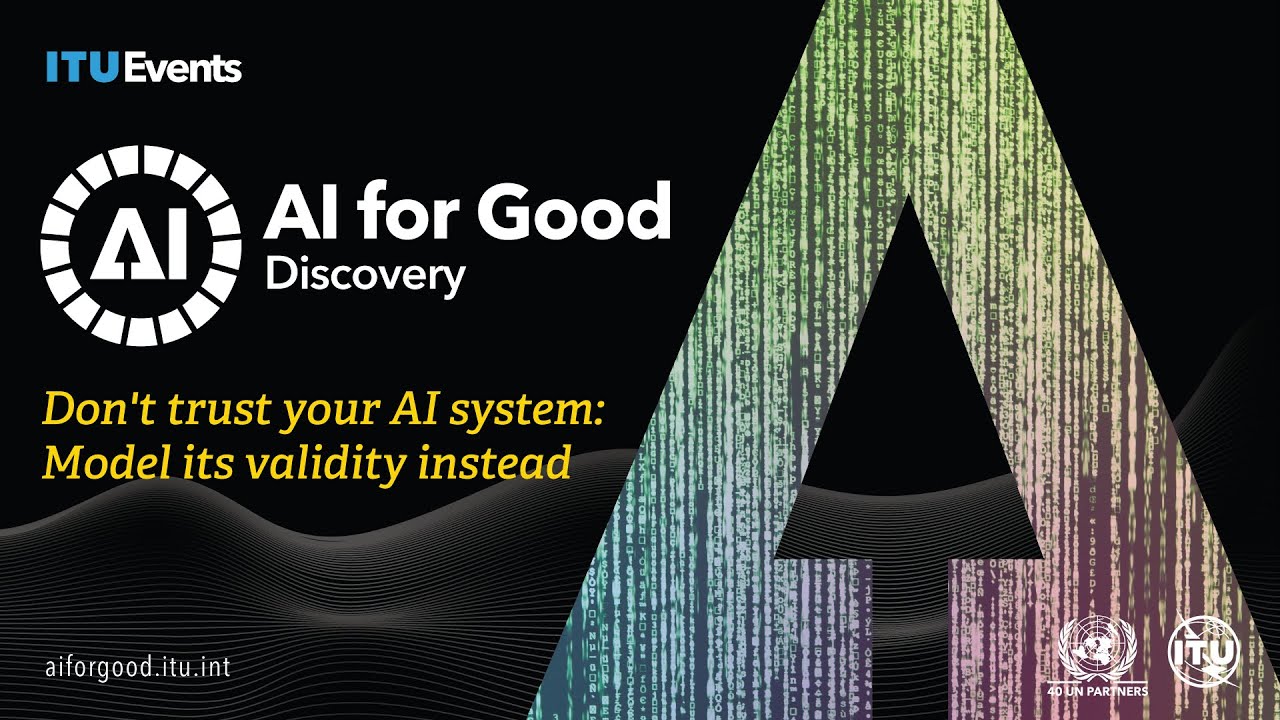What is Google Bard? New Google AI System Overview
Here’s your Google Bard overview! Subscribe to my YouTube Channel for more content like this: https://www.youtube.com/user/TasiaCustode
Want to head inside Bard to learn all the features? Watch here: https://youtu.be/XmAj09QZVMc
Want a Bard vs ChatGPT comparison? Watch here: https://youtu.be/JLoKRZKpVbE
In this video, I’m walking you through everything you need to know about Google Bard.
Hey friends, I’m Tasia Custode and I want you to truly understand Google Bard. So, what is Google Bard? I’m answering just that in this video - including how LaMDA is powering Bard, and what makes it different from it’s competition. Ahem, looking at you ChatGPT. You’ll also learn how you can test Google Bard and why Google hasn’t publicly released their conversational AI technology yet.
What do you think of Google Bard? Leave a comment below!
*Footage taken from YouTube - Google
🔗 DIRECT LINK TO LIVE FROM PARIS: https://www.youtube.com/watch?v=yLWXJ22LUEc
Be a Google Beta Tester: https://support.google.com/web....search/answer/630767
⏰ TIMECODES:
00:00 - Intro
00:35 - What is Google Bard
00:56 - History of LaMDA
02:11 - What can Bard do
03:38 - NORA
04:13 - Google Bard thoughts and testing
👀 WATCH OTHER GOOGLE AND AI VIDEOS:
📹 Inside Google Bard: https://youtu.be/XmAj09QZVMc
📹 Google LaMDA 2: https://youtu.be/5Hpz_rQRIjI
📹 Inside ChatGPT: https://youtu.be/LYpey6hCkmk
📹 Google Tips and Tactics Playlist:
https://youtube.com/playlist?l....ist=PLdTJTDkqY2q95pL
📷 YOUTUBE CAMERA GEAR:
Panasonic GH5 Lumix Kit: https://geni.us/teLeWzz
Sony ZV1 Camera & Vlogging Kit: https://geni.us/B6pj
Rode VideoMic Pro+: https://geni.us/yfXsy
Vanguard Alta Pro Tripod: https://geni.us/3Ougb
Sony E Series SD Card: https://geni.us/BBi1Yxd
Neewer Ring Light Kit: https://geni.us/3ho03WZ
Neewer Desktop Ring Light: https://geni.us/quBpGZ
Neewer Camera Light: https://geni.us/RyRTA
⌚️MY APPLE WATCH BAND: https://geni.us/1IMxe
✅ RECOMMENDATIONS:
🎦 I use Tubebuddy to grow my YouTube Channel. Learn more:
https://www.Tubebuddy.com/tasiacustode
🖼I use Canva to create all my YouTube thumbnails. Learn more: partner.canva.com/jWXqOv
🎞 I use Camtasia for all my screencasting needs: techsmith.z6rjha.net/2rrRvG
⚙️ DOWNLOAD MY DIGITAL TOOLKIT:
https://www.tasiacustode.com/digitaltoolkit
🤝 CONNECT WITH ME:
📸 Instagram - https://www.instagram.com/tasiacustode/
👍🏻 Facebook - https://www.facebook.com/TasiaCustode
🖥 Website: http://www.tasiacustode.com/
*Some of these links are affiliate links, meaning I may make a small commission if you sign up or purchase a product using these links. Don’t worry, this is at no extra cost to you! Thank you so much!
Did you find this video helpful? Have questions or comments? Leave your thoughts in the comment section below.
#GoogleBard #Google
If you like this video, give a like, a share, or subscribe for more tech tips, social tips, and app reviews.