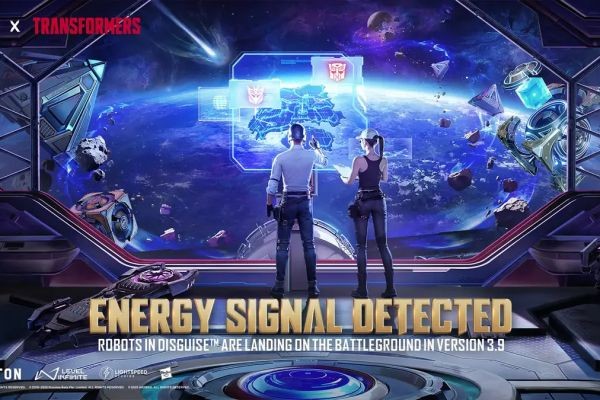BGMI 3.9 Version Rolling Out Today: Step-by-Step Tips to Download on Android & iOS Devices
The long-awaited BGMI (Battlegrounds Mobile India) 3.9 version is finally arriving today, bringing exciting new gameplay features, improved graphics, smoother performance, and much more for fans. This fresh update is a big deal for mobile gamers across India, and here’s your ultimate, easy-to-read guide on how to grab it on both Android and iOS platforms.
If you're looking for a clear and simple guide to update your BGMI app without running into errors, this article is just for you. We’ve broken everything down into helpful points so you can follow each step easily.
What’s New in BGMI 3.9 Update?
Let’s start with what you can expect in this latest patch before diving into how to install it:
-
New Game Modes Unlocked:
-
Exciting limited-time modes have been introduced to keep things fresh and competitive.
-
One of the fan-favorites – “Zombie’s Edge” mode – makes a return with new twists.
-
-
Upgraded Weapon Skins & Outfits:
-
Brand-new, vibrant gun skins and player outfits are now available.
-
Customizable character enhancements give players a more personalized experience.
-
-
Smooth Gameplay Improvements:
-
Bug fixes and performance optimizations for both low-end and high-end devices.
-
Faster frame rates, better controls, and reduced lag for smoother matches.
-
-
New Map Changes & Animations:
-
Changes in existing maps like Erangel and Livik for a more immersive experience.
-
Realistic weather effects and movement animations enhance the visual gameplay.
-
-
Fresh Royale Pass Themes & Rewards:
-
Exclusive missions and prizes are up for grabs in the updated Royale Pass.
-
How to Download BGMI 3.9 Update on Android – Step-by-Step
If you're an Android user, here’s how you can quickly download the latest version:
-
Open the Google Play Store App.
-
Make sure you’re logged in with the account linked to your BGMI game.
-
-
Search for “BGMI” or “Battlegrounds Mobile India.”
-
Tap on the official game from KRAFTON, Inc.
-
-
Click on “Update.”
-
If the update is available, you'll see an “Update” button next to the app.
-
-
Wait for the Update to Download.
-
Ensure your device has at least 2GB of free space and a stable internet connection.
-
-
Launch the Game.
-
After updating, open the app and wait for the internal files to finish downloading.
-
-
Restart the Game (Optional but Recommended).
-
This helps with a smooth start and allows all patch files to load correctly.
-
How to Install BGMI 3.9 on iOS (iPhone or iPad)
For Apple users, downloading the new update is just as easy:
-
Go to the App Store.
-
Use your iPhone or iPad and open the App Store.
-
-
Search “Battlegrounds Mobile India.”
-
Tap on the official BGMI listing.
-
-
Hit the “Update” Button.
-
If the new version is out, you’ll see the option to update the app.
-
-
Wait for the Download.
-
Make sure you're connected to Wi-Fi or a high-speed mobile network.
-
-
Open the Game.
-
Once downloaded, launch the game to start downloading the additional in-game content.
-
-
Allow Permissions (if prompted).
-
The game may ask for storage or network access for smoother operation.
-
Minimum Device Requirements for BGMI 3.9
Make sure your smartphone meets these basic requirements to enjoy the update without issues:
-
Android:
-
Version: Android 5.1.1 or higher
-
RAM: Minimum 2GB
-
Storage: 3GB free space recommended
-
-
iOS:
-
iPhone 6s or newer
-
iOS version 11 or higher
-
Sufficient free space (around 3GB)
-
Important Tips Before You Update
-
Connect to Wi-Fi:
-
Avoid using mobile data to prevent interruptions during the download.
-
-
Backup Game Data (Optional):
-
Log in with your social account (Facebook, Google, Apple) to keep your progress safe.
-
-
Charge Your Phone:
-
Keep your device above 50% battery to avoid auto-shutdown.
-
-
Clear Some Storage Space:
-
Large updates may require extra room for smooth installation.
-
Why You Should Update to BGMI 3.9 Today
-
Access New Content:
-
New modes, missions, and seasonal events await you.
-
-
Better Experience:
-
Lag-free gameplay, cleaner graphics, and bug fixes.
-
-
Earn Rewards:
-
First-time update bonuses and Royale Pass missions are easier to complete early.
-
-
Play with Friends Who Already Updated:
-
Stay compatible with squadmates and avoid version mismatch.
-
Final Words: Don’t Miss the Update!
The BGMI 3.9 version is a must-download update for all fans of the game. Whether you're a casual player or a serious competitor, the new features, exciting modes, and visual upgrades will definitely boost your experience.
Don’t wait—head over to your app store, update your BGMI app, and drop into the battleground with the latest version today!